
This is a filetype plugin for Paint.NET that enables both loading and saving of Photoshop .PSD files. It was originally written by Frank Blumenberg in 2006, and has been maintained by Tao Yue since 2010.
If you find the plugin useful and would like to contribute monetarily towards further development, donations are accepted via PayPal. Thanks for your help!
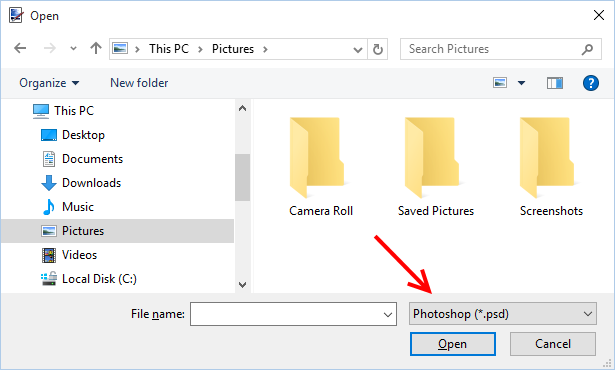
If you have any trouble with these instructions, please see: Step-by step installation instructions.
The plugin can load and save the following features of Photoshop .PSD files with no loss of fidelity:
In this way, you can use the plugin to exchange work between Paint.NET and other programs. This is especially important since Paint.NET preserves layers only for the default .PDN format — other file formats are flattened on save. The .PSD file format thus offers the best way to preserve layers when editing an image in multiple graphics programs.
The Photoshop .PSD file format is a de facto standard in the graphics industry. In addition to the Adobe Creative Suite, many non-Adobe programs can also read the PSD format: Autodesk Sketchbook, 3ds Max, The GIMP, Microsoft Expression Design, etc.
Paint.NET is ultimately a much less complex application than Photoshop. There will be features that do not translate over. If your file fails to load or looks different in Paint.NET than it does in Photoshop, please see:
If you still have problems or questions after reading the above, please feel free to:
Links may be found at the top of this page. In all cases, please attach the .PSD file so that I can further investigate the problem.
User feedback is directly responsible for most of the improvements made to the PSD filetype plugin. The PSDPlugin has been downloaded over 600,000 times. Even a small bugfix could potentially help out thousands of other people. So please, don’t hesitate to write in!